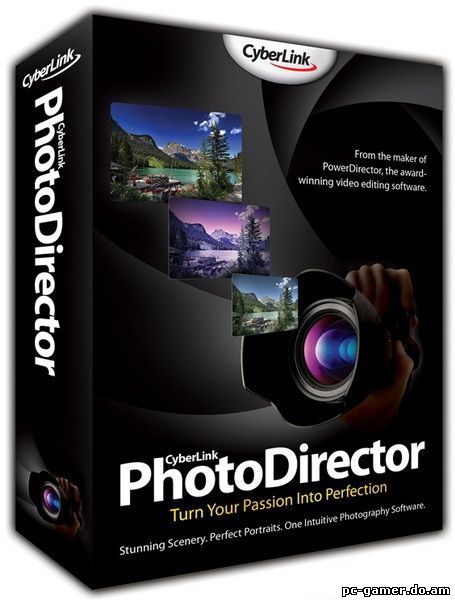
დასახელება: CyberLink PhotoDirector
წელი: 2011შემქმნელი: www.cyberlink.com
ინტერფეისის ენა: English, Multi
ოპერაციული სისტემა: Windows XP/Vista/7
აქტივაციის კოდი: მოყვება
ფაილის ზომა: 100 Mb
CyberLink PhotoDirector კომპანია CyberLink-მა წარმოადგინა თავისი პროდუქტი სახელად PhotoDirector 2011, ყოვლისმომცველი ხელსაწყოები ციფრული ფოტოსურათების რეტუშირებისთვის და გამოსახულების არქივების სამართავად. შემქნელები იუწყებიან, რომ შეთავაზებული პროდუქტის დახმარებით დამწყები და ენთუზიასტი ფოტოგრაფები შეძლებენ ჩვეულებრივი ფოტოსურათების გარდაქმნას ნამდვილ ხელოვნების ნაწამოებად.
updates:
- New targeted adjustment tools. PhotoDirector is the only workflow application that gives you access to a complete set of adjustment tools with a powerful Adjustment Brush and Gradient Mask.
Adjustment Brush. With new edge-detection, the adjustment brush intelligently select the areas easily. Selected areas can be adjusted with the complete tools including white balance, tone, HSL, sharpness and more.
Gradient Mask. A pro feature that has been designed to be easy to use, add up to five gradients masks that allow you to seamlessly edit or adjust selected parts of a photo without leaving messy edit lines.
Adjustment Selection. The Adjustment Selection tool conveniently and intelligently highlights only the areas you want to enhance, so you can then decide which adjustment to select and not alter the rest of the image.
Superb adjustment tools. New adjustment tools allow you to make subtle changes to your images and correct lens distortion.
Curves. Curve-based level adjustments let you adjust overall image brightness and contrast over specific areas of your photo. Flexibly make subtle changes to selected areas of your image.
Lens Correction. Correct distortions such as warping, keystoning or fisheye with adjustment sliders so the image is straightened and natural looking as it was intended to be.
New editing tools. Easily remove unwanted objects, apply cool effects and clean up selected areas of the image.
Object Removal. With PhotoDirector 3, precisely remove unwanted objects or people from images as if they never existed with powerful but easy-to-use editing tools.
Extract and Compose. Get creative by easily extracting subjects in a photo and transferring them as overlays onto other backgrounds.
Effects and Cleaner Brush. Apply stylistic effects such as black and white, sepia, tint or blur to create a unique looks for any photo. Use the photo effects cleaner brush to clean any area of a photo that you would like to remain untouched.
People beautifier tools. A complete set of powerful but easy to use tools designed to create professional looking portraits!
Eye Blinger. Unlike simple red-eye removal, Eye Blinger, enhances the whites of tired or reddish eyes by removing some of the dullness and brightening the eyes to look more vibrant and make them stand out.
Wrinkle Removal. To create photos that show smoother, youthful looking skin, use the wrinkle removal feature to retouch imperfections and blemishes in specific areas of a photo by replacing them with samples from other areas.
Skin Smoother. Smooth out skin and even out tones to give your portrait a professional look. Select the Skin Smoother Eraser Brush to redo or undo any errors as you go. Smoothing out skin tones to give your portrait a beautiful look. It’s as easy as simply brushing over the area of the portrait you would like to enhance.
Tooth Brush. The Tooth Brush makes it easy to whiten teeth by simply brushing over the yellow area. Select the Tooth Brush Eraser tool and you can fine-tune the areas where you applied the brush.
Pro features.
Watermark Design Tool. Authenticate your photos with customized watermarks of your own design. Add a variety of watermark styles such as frames, text, images or details about the photo.
16-bit Color Support. PhotoDirector 3 now delivers professional 16-bit color support for rich color depth, amazing color control and accurate image reproduction.
IPTC Metadata. Add and edit the IPTC metadata of an image, giving you the option to provide important details and more accurate descriptions about the image and making your images easily accessible.
სისტემა
Operating System: Microsoft Windows 7, Vista and XP 32bit SP3* (Windows XP Service Pack 3 is required)
Processor (CPU): Intel Pentium D 3.0 GHz CPU with hyper-threading or equivalent AMD CPU is minimal
Graphics Processor (GPU): Graphics card with 128MB VRAM and above
Memory: minimum 2 GB is required
Hard Disk Space: 1 GB of disk space for application and documentation
Screen Resolution: 1024 x 768, 16-bit color or higher




Комментарии