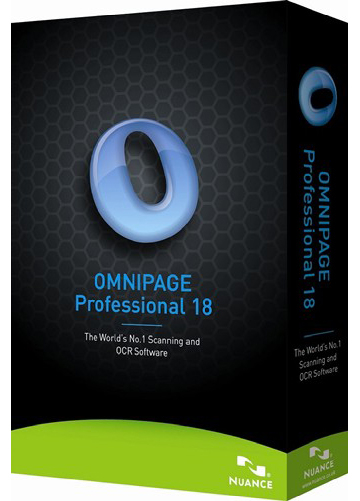
წელი: 2011
პლატფორმა: Windows All
ინტერფეისის ენა: Multi / რუსული
პროგრამის გამშვები (კრეკი): მოყვება
ფაილის ზომა: 405 Mb
პროგრამა განკუთვნილია (OCR) სიმბოლოების ოპტიკური ამოცნობისთვის. გააჩნია 100-ზე მეტი ენის მხარდაჭერა, რომელზეც შესაძლებელია დაბეჭდოს ინიციალების ტექსტი. პროგრამაში იმყოფება მოსახერხებელი ხელსაწყო გამოსახულების დასამუშავებლად, სკანირების მაღალი ხარისხი განმეორიბითი სკანირების გარეშე; ელექტრონულ დოკუმენტში ქაღალდის ფორმის შექმნის ფუნქცია, ეკრანზე შესავსებად; მექანიზმი Google Desktop Search დასკანირებული ფაილების (და სხვა ფაილების) მოსაძებნად, მასში არსებული სიტყვების მიხედვით. OmniPage Professional-ის კომპლექტში თანდართულია რამოდენიმე საჭირო უტელიტი. ძირითადათ, PDF Converter - PDF ფორმატის ფაილების შესაქმნელად, რედაქტირებად ფორმატებში: doc, rtf, wpd, xls. PDF Create-ის გამარტივებული ვარიანტი, რომელიც ასრულებს უკუგარდაქმნას: გარდაქმნის პრაქტიკულად ყველა ტექსტურ ან გრაფიკულ ფაილს PDF ფორმატში.
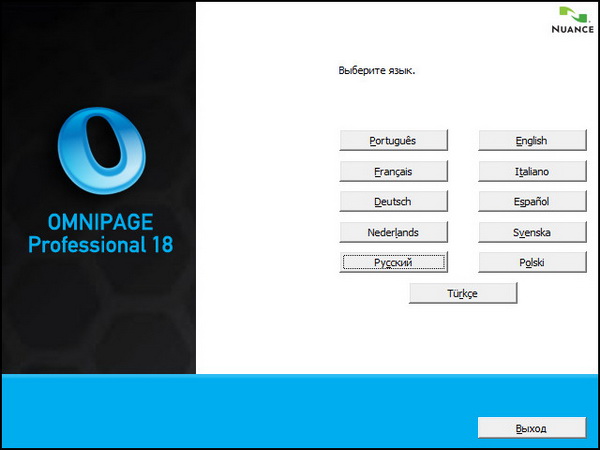
"Nuance Omnipage Professional - software for optical character recognition (OCR). OmniPage Professional supports over 100 languages, which can be printed in the original text. In the program there are convenient tools for image processing, high-quality scanning without re-scanning function of converting paper forms into electronic documents that are filled on the screen; mechanism Google Desktop Search to search the scanned file (and other files) on the words contained therein. Complete with OmniPage Professional comes with several useful utilities. In particular, PDF Converter - allows you to convert PDF files into editable file formats: doc, rtf, wpd, xls. A simplified version of the utility PDF Create!, Which performs the inverse transformation: transforms virtually any text or graphic file into PDF.
Key features:
""The most accurate conversion of scanned documents into text files in 123 languages
""Raspoznavatelnye dictionaries for financial, legal and medical professions
""Convert PDF to Word and Excel documents
""Excellent calibration character in Pattern Recognition
""An excellent analysis of the pages and high-speed
""Multi-core parallel processing
""Options for Document Management
""Convert between digital document formats
""Convert image files into text documents
""Integrated tools for document management
""Direct Connection to PaperPort
""Automatic data collection from forms
""Adjustable speed control
""Creating audio documents from paper and digital documents
""Automatic highlighting and strikethrough text
OmniPage uses optical character recognition (OCR) technology to transform data from scanned pages or image files into electronic files you can edit, search and share in the format of your choice. In just a few clicks you could be completing tasks that have previously taking hours. OmniPage unlocks the potential of the data in your documents. Once you've scanned a document or opened an image file - from any scanning device - you can do limitless things with it; save it to the format of your choice; archive it to your network for universal access; extract the information automatically and repurpose it.
Here are some key features of ""OmniPage"":
Superior OCR accuracy:
• Improved OCR engines deliver 99 percent + accuracy for document conversion and archiving business critical documents.
Maintain perfect formatting:
• Converted documents look exactly like the original and are easier to edit than ever before, complete with columns, tables, bullets and graphics.
Simply the easiest to use:
• Converting documents doesn't have to be complicated. The Quick Convert View gets it done in seconds - there's no need to learn a lot of options and tools.
Unlock PDF files:
• Turn any PDF file into your favorite PC application for easy editing. You can also scan documents into searchable versions of these formats for instant access by desktop search utilities.
Works with any scanner:
• If your device can scan then it can work with OmniPage. Mobile scanners, desktop scanners, All-in-one and Multi-function printers all work more productively and with better accuracy using OmniPage
A picture is worth 1,000 words:
• Capture text with a digital camera or iPhone. Quickly convert your pictures to text documents with the most accurate 3D Correction technology available.
Send to Amazon Kindle:
• Scan a document, automatically convert into a readable format and send it to the Kindle electronic book reader in one easy step.
Supports all your favorite applications:
• Supports the widest range of output formats including PDF, HTML, Corel WordPerfect, Microsoft Word, Excel and PowerPoint 2007 plus many more formats.
Recognizes over 120 languages:
• Process, edit and store documents from anywhere in the world. Now includes Chinese, Japanese and Korean.
Whats new in v 18.0
Better Performance!
- 67% improved layout accuracy
- 18% improved word accuracy
- 50% more compressed Searchable PDF-MRC files without loosing any word accuracy
- 30% faster processing on multipage PDF documents




Комментарии